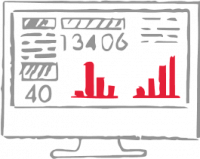Objective
A flexible and configurable arrival journal import framework needs to be developed in D365FO. The solution should be easily adaptable to new warehouses, product types, and localization requirements—without the need for complex customizations or system downtime.
Our Approach
Document Storage: incoming data is saved in XML format and uploaded to SharePoint for centralized storage.
Data Import: we use the Electronic Reporting (GER) framework to automate data import without coding — configuring periodic batch jobs and mapping between the XML structure and D365FO tables.
Employee Notifications: Electronic Reporting also enables automatic alerts to notify responsible staff when a new arrival document is received and requires review and processing.